Lesson 10: Distance Education Assessments and Copyright
Introduction
"The teacher's job is not to transmit knowledge, nor to facilitate learning. It is to engineer effective learning environments for the students. The key features of effective learning environments are that they create student engagement and allow teachers, learners, and their peers to ensure that the learning is proceeding in the intended direction. The only way we can do this is through assessment. That is why assessment is, indeed, the bridge between teaching and learning." ~ Dylan Wiliam
Your chapter readings in this lesson focus on assessment of student learning and a small discussion of copyright in distance education. We will discuss assessments first. Then, using a reference table on the subject of Copyright, you will be asked to review some of the material and create a small assessment based on a learning objective you’ve chosen from a list of options.
Learning Assessments - Chapter 9
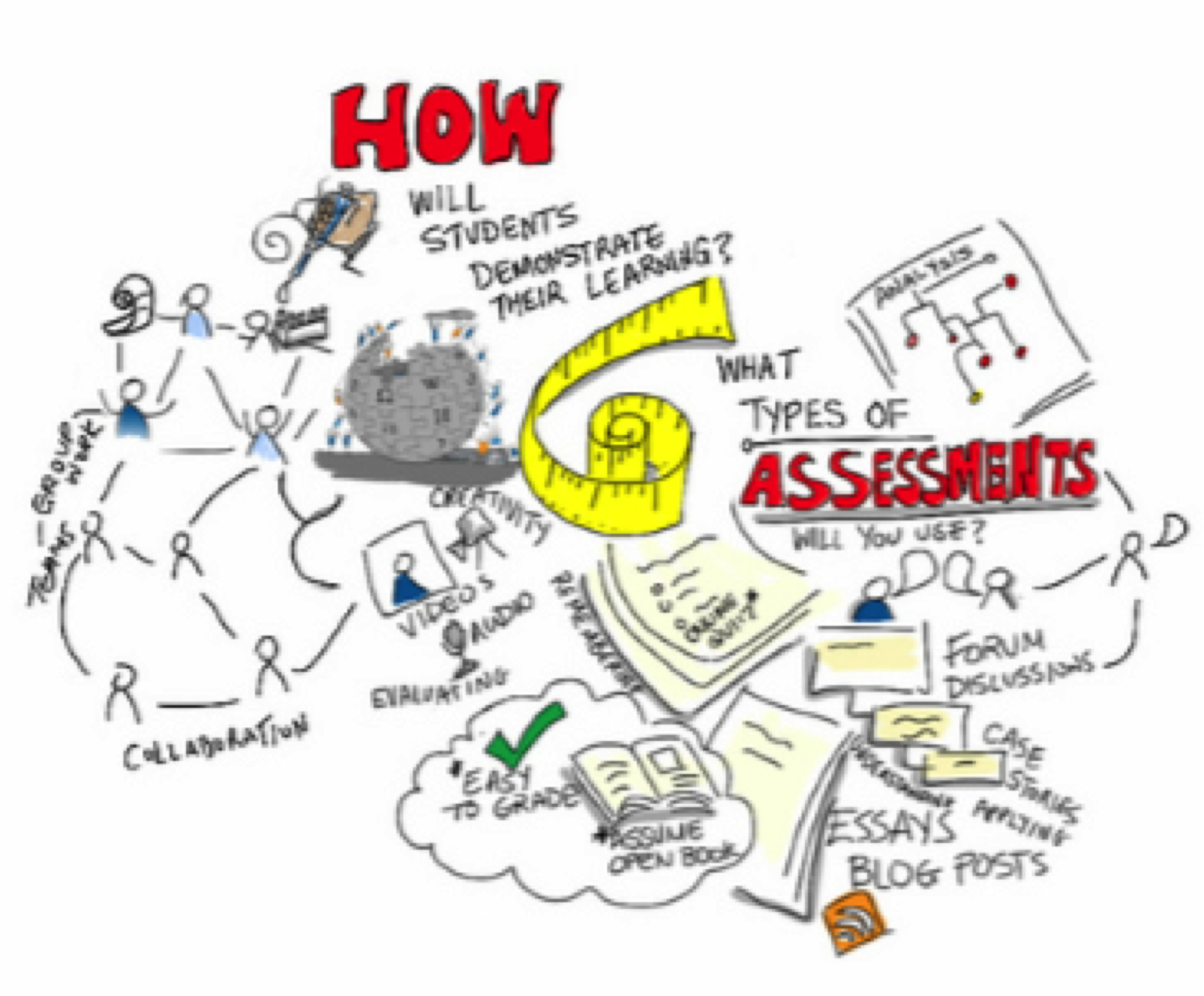
|
From the beginning of your reading in chapter 9, the authors stress “Although this chapter focuses on assessment in distance education, much of the discussion is not exclusive to distance education” (Smaldino, et. al, 2012). So, much of what you already know about assessing learning may apply in a distance learning environment. The goal of this lesson is to add to what you already may know about assessment, challenge you to consider assessment in the design phase of your instructional design, embed your lessons with formative assessments and use them in a way that benefit both the learner and the instructor. |
The focus of this portion of lesson 9 is “alignment” and “formative assessment” in designing for learning. The term “alignment“ is used in this lesson to describe the constant connection between goals, objectives, assessments and content. When alignment takes place in instructional design, motivation and participation increase and learning potential is enhanced.
| Consider the times in your academic experience when you have taken a test and afterward wondered if you missed something in your notes, or you studied the wrong information. Maybe you could not put your finger on it, but you noticed some type of disconnect between what you were taught and what you were being assessed on. Or, maybe the disconnect was not about what you were being tested on, but instead, how the test was delivered. For example, maybe the instructor taught all semester using stories and anecdotes, but the final test was true/false and vocabulary. Or maybe the course was web-based with short online quizzes each week, but he final was at a testing center using pen and paper for an essay test. The culprit is most likely that the course goals, objectives, instructional material and assessments were not aligned. Alignment and embedded formative assessments can help remove some of these types of negative experiences from learning situations. | 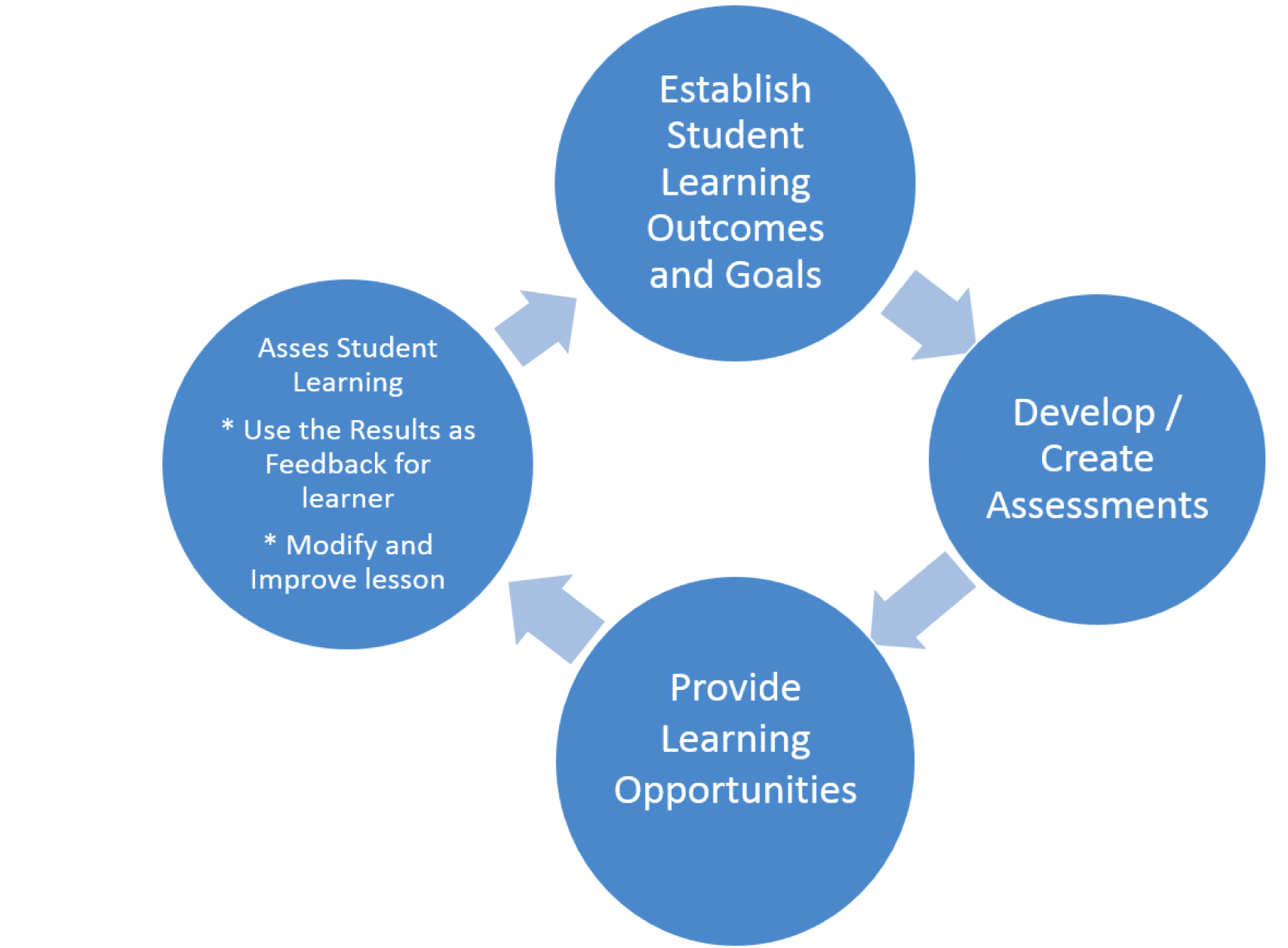 |
HERE is a course alignment worksheet that will help you work through some of the considerations you may not have thought of before such as what your goal as an instructor is or what goals the institution that will be implementing the instruction has or the goals of the community in which the instruction will take place. You do not HAVE to turn these in – consider them a reference and practice tool worthy of your consideration. But also notice that working through these decisions helps to discover possible disconnects, before they occur.
Please watch the following video and complete the accompanying formative assessment.
This will not be scored…it should be considered part of this discussion. You will be asked to comment on the experience in your Reading Response section and you can use the same formative assessment tool (Google Forms), if you choose to, in your Copyright assignment in this lesson.
When you are planning your course/lesson, and you have considered all of the learning goals and objectives, ask yourself “How will the learners demonstrate their learning?” If you know this answer ahead of time, you can plan your assessment before the content is created.
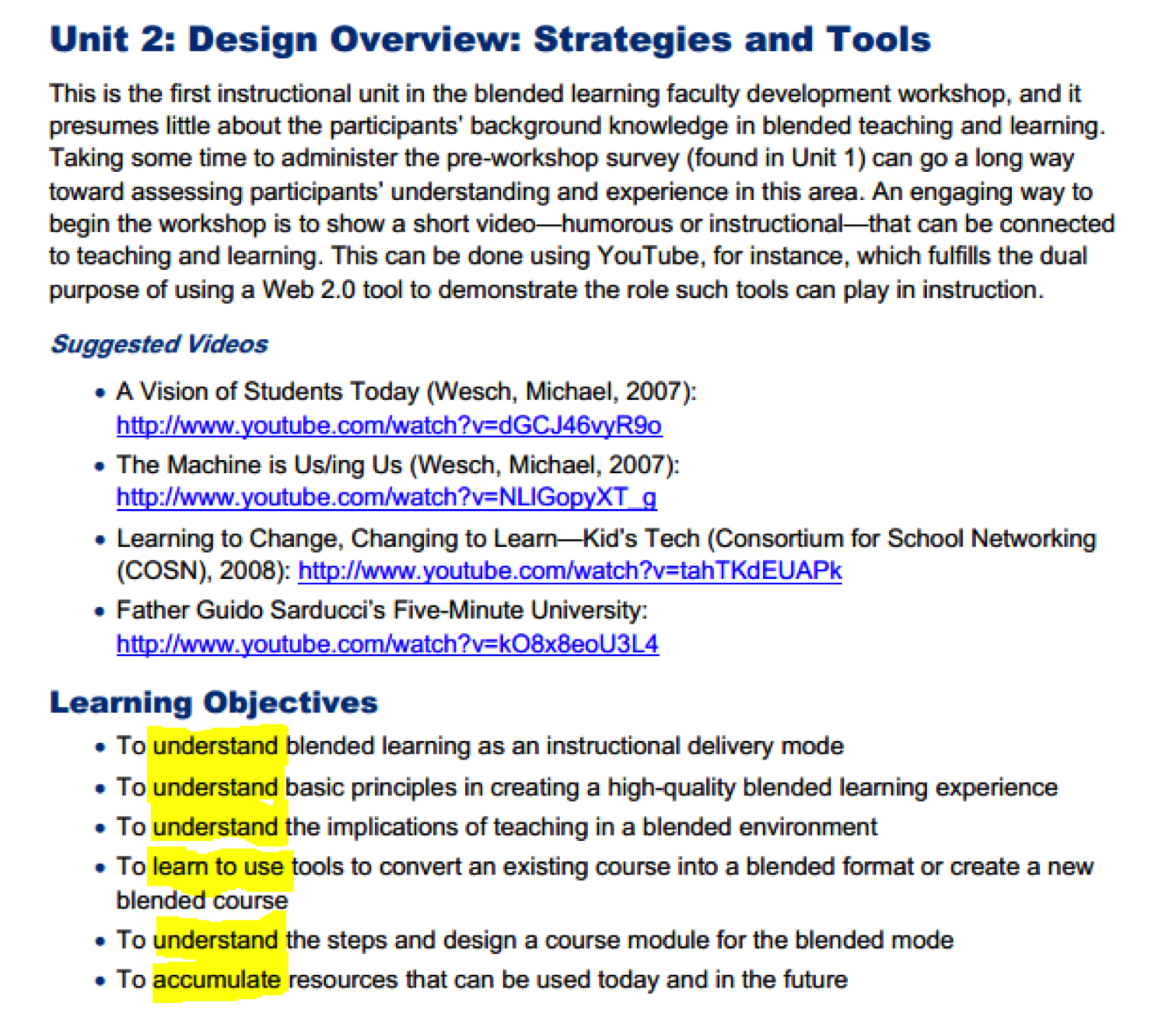 Practice: Look at this sample list of objectives from a professional development course for teachers (Click on image to see a larger copy)
Practice: Look at this sample list of objectives from a professional development course for teachers (Click on image to see a larger copy)
What do you notice about the objectives? Are they observable? Assessable? (From your text, pg. 263, "The best evidence of learning is found in learner behavior and will likely remain so until cognitive scientists discover a reliable way to determine what knowledge and skills we carry around between our ears just by looking there") (Smaldino, et al., 2012).
If you are planning an assessment with these objectives/goals it may be difficult because of the constant use of the word “understand.” Rather than use verbs like “know” or “understand” (e.g., “…the student will be able to understand…”), learning objectives should be written using verbs that signify an observable behavior (e.g., “…the student will be able to define…”).
You can use "Mager’s “Behavior, Condition, Standard” model, or “ABCD” Method (listed in this “How do I Write Really Good Objectives?” pdf.) Or this fun (and sometimes helpful tool) “The Differentiator” to create (or re-phrase poorly written) objectives that lead to strong assessments and content alignment.
You are invited to go through a “Practice” session with me together. We are going to take one of the objectives (from the link above) and tweak it using Smaldino’s ABCD Model (above.) The goal is to have an objective that is more “observable” and will therefore be more assessable. We will also look at a couple of tools you could use to create formative assessments. Following the practice you could move on the complete Reading Response 10.1.
Additional Resources FYI:
Formative Assessments Resources from Cornell's Center for Teaching Excellence
Copyright - Chapter 10
As you are probably well aware, Copyright is not a spicy topic that people LOVE to get into ~ (unless you are one of the 40,000 patent lawyers registered to the US Bar Association) Chapter 10 does an excellent review (including their disclaimer that they are not lawyers and the chapter’s contents does not count as legal advice.) That is one of the problems with studying Copyright and Fair Use. Fair use is allowed under Copyright law, but there are only guidelines that are offered to users/designers which cannot be 100% certain until someone sues them and a judge decides if the material in question falls under Fair Use practices or not. If your intention is to know everything about Copyright law, you may find it difficult; you would probably have to change your major over to a law degree (and even then, ‘knowing it all’ would most likely elude you.) Just knowing that you must consider the law and how it applies to you and your work is a good start. Knowing good practices within the law is a more realistic and probably more fruitful time investment. One can use ‘Fair Use’ practices, ‘Public Domain’ searches and ‘Creative Commons’ licensed media for practically all of their multimedia needs. Copyright law allows for all of these strategies in some form. Once you put this practice to use, many of your copyright infringement fears will be calmed. Then you just need to remember how to cite them properly….
It truly is our responsibility to stay familiar with the laws that govern digital media and copyright. The following three video clips from Stanford’s Center for Internet and Society give us a large chunk of what we need to know and be aware of when it comes to Copyright and Fair Use.
Below you will find a table created for your reference using only Creative Commons (CC) Licensed media. It serves three purposes. 1) You can learn about CC Licensing, Fair Use and Public Domain searches at one location using various formats so you do not fall asleep, 2) You can see that CC Licensed media are easily accessible and users can see, upfront, how the creator has licensed their media and 3) You will use this table to complete your Reading Response Assignment 10.2.
| Websites | Videos | Documents |
|---|---|---|
| Creative Commons Site posted under a Creative Commons License | Creative Commons “Wanna Work Together?” Site posted under a Creative Commons License | Copyright and Fair Use Guidelines for Teachers Posted to view/share/download by www.techlearning.com |
| About Copyright Posted on Virginia Tech’s website under a Creative Commons License | A Fair(y) Use Tale Created by Eric Faden, Associate Professor of English & Film/Media Studies at Bucknell University, in Lewisburg, Pennsylvania under a Creative Commons License. | Public Domain FAQ Posted by www.teachingcopyright.org with a Creative Commons License |
| Media Education Lab Code of Best Practices in Fair Use for Media Literacy Education posted for rights to reproduce in its entirety | COPYRIGHT BASICS Posted to “Share” at the Copyright Clearance Center | Fair Use FAQ Posted by www.teachingcopyright.org with a Creative Commons License |
| Posting Course Materials Online Posted by Columbia University Copyright Advisory Office under a Creative Commons License. | Searching with Creative Commons Search Site Under a “Standard YouTube License” | Copyright FAQ Posted by www.teachingcopyright.org with a Creative Commons License |
| Thinking Through Fair Use Posted by University of Minnesota under a Creative Commons License | TED Talks TED Talks are released under a Creative Commons License | What is Copyright? Posted by US Government under Public Domain |
| Virginia Tech’s Online “Fair Use Analyzer” | ||
Readings
READ: Chapter 9 - Teaching and Learning at a Distance, “Assessment for Distance Education”
READ: Chapter 10 - Teaching and Learning at a Distance, “Assessment for Distance Education”
Optional Reading: Chapter 2 – Make it Stick: The Science of Successful Learning “To Learn, Retrieve” pg. 23-45 is available online through the VT library.This is an excellent resource that discusses learning based on empirical research. It is a reference for the learner who desires to learn more, remember more and adopt practices to help accomplish this desire. Chapter 2 discusses the practice of purposeful retrieval of information in order to not only remember it, but also use that knowledge successfully. Retrieval in this context is like using formative assessments on one’s self to gauge learning and to recognize when more practice is necessary.
Reading Response (RR) Assignment 10.1
In a 1-2 page MS Word doc, please respond to the following questions in a narrative format rather than Q & A. Please remember to reference your readings and/or video
1) Describe your best and worst assessment/test experience from your academic memories. Use what you have read and what we have discussed so far in this lesson to try to explain what may have occurred in the “best” and “worst” experiences you describe. Specifically include your thoughts on whether alignment or lack of alignment played a part.
2) Will you be incorporating anything from this lesson into your final project? If so, what? If none, explain.
(This response should be in MS Word (or similar) and should be submitted together with Assignments 10.2 & 10.3.)
Reading Response (RR) Assignment 10.2
From your chapter 10 reading, take a look at pg. 306 “User Training.” This section discusses requirements for educational institutions to engage in ongoing programs for educating its internet users about copyright issues. It discusses challenges on how the training should be conducted and what is sufficient with regards to the depth of that type of program. RR Assignment 10.2 asks you to:
a. In a 1-2 page Word Doc, describe your ideas about how a distance learning approach to such an educational program might work. Also, include in your document (from b, c, d, below) b) your “Objective” choice, c) provide a link to your mini-formative assessment, and d) your alignment statement (d).
b. Using the “Purpose” and “Goals & Objectives” below, choose ONE objective that you wish to create an assessment for (you may tweak the objective if you desire.)
c. Create a small, formative assessment on ONE of the multimedia linked items Copyright Table with a tool of your own choosing. This can be small (3-5 questions.)
d. Write a statement on how you believe your assessment aligns with your objective and briefly mention what your next step would be after creating your objective and creating an assessment.
|
Purpose |
Assignment 10.3
Assignment 10.3 is as follows:
In Assignment 6.3, 7.3, 8.3 & 9.3 you were asked to consider many of the various elements that form the development a distance education program. In this part of assignment 10.3 you will still be compiling the information in the chart below for your final project report.
For this assignment 10.3, please submit a rough-draft of the highlighted sections of your Needs Assessment & Process Planning as they relate to your final project planning. Your rough draft should be thorough enough to invite adequate feedback (should include 2-3 ideas for each topic that relate directly to your final project) but it may remain in a rough draft form. Please use each topic as a separate heading in the document you turn in.
Needs Assessment & Process Planning |
Brief Description |
Plans/Notes |
| Program Objectives | ||
| Program Description | ||
| Level of Program | ||
| Target Audience | ||
| Project Team | ||
| Planning Stages | ||
| Budget Plan | ||
| Program Content | ||
| Program Delivery | ||
| Faculty Support | ||
| Student Support | ||
| Assessment | ||
| Evaluation | ||
| Accessibility | ||
| Privacy Considerations | Consider the term “accessible” with regards to non-students. We do not want student information to be accessible to anybody not associated with your lesson/program. What considerations must you make to guarantee student privacy? Are you part of a system that has already outlined specific requirements that you will need to consider in this regard? |
Scoring Rubric for Assignment 10.3
18 Points Possible
6 – Submission includes notes on the following aspects of the over-all distance learning course design: Privacy Considerations.
6 – Notes are thorough enough (should include 2-3 ideas for each topic that relate directly to the final project) to invite adequate feedback on the final paper.
6 – Notes include references from the text as well as outside sources that are cited at the end of the document.
Submitting Your Assignments
When you have completed all three assignments (10.1, 10.2 &10.3) please submit them all at the same time in a single document. At the top of your document you should have the lesson name, and underneath that should be your name, email address, and the date. Your paper should be double spaced using a standard font such as Arial, Helvetica, or Times New Roman. Most formatting questions can be resolved by using the APA Publication Manual guidelines. Make sure you have saved your file with the name “Assignment9”. After you have saved you file, go to the student interface and submit your assignment for grading. Click here if you need additional information regarding submission of your assignment.