Lesson 9: Support Materials and Visualization for Distance Education
Introduction
Your chapter reading in this lesson focuses on the support materials used in distance learning. The text focuses on some specific examples such as having a syllabus and an interactive study guide. We will zoom out a little and be as general as possible so your take away is something that can be applied to any instructional content design being delivered from a distance. This lesson asks you to consider some basic multimedia principles that will help enhance learning. Since we are discussing learning from a distance, the content we create should be as effective as possible from the start. As we have discussed in previous lessons, the design for a distance learning project will need to be revised many times until its final form emerges. Perfection is not expected here, but if we begin with some proven researched principles, our revisions will be fewer and our effectiveness will be greater.
We will also be taking a look at how universal design principles can help guide the design and creation of instructional materials as well. Your chapter reading touches on it. There are design principles that should be considered when creating instructional material. We will discuss the design principle of using storytelling in instruction in this lesson.
And finally, we will discuss the practice of evaluating online resources for instructional tools and content creation. How you evaluate the resources you have available is mostly up to you if you are the creator. However, we have discussed the possibility that you might not be the creator, but instead, part of the design team or the SME. In this role, you would be evaluating possible instructional tools to bring to the table for team discussion. If you make a practice of evaluating resources, you can go through many in a short amount of time based on a particular criteria instead having to randomly search and use dozens of tools. Also, should you be the leader that is requesting approval for a distance program or distance course, and you are told “no” because of the costs, you could share your evaluations on tools that are available that the decision-makers may not have considered. Because there are so many reasons to evaluate, you will be asked to create an evaluation rubric (samples provided) and evaluate some online resources.
Multimedia Principles
We will begin with a look at Mayer’s multimedia principle and how it should be considered when creating media for course content.
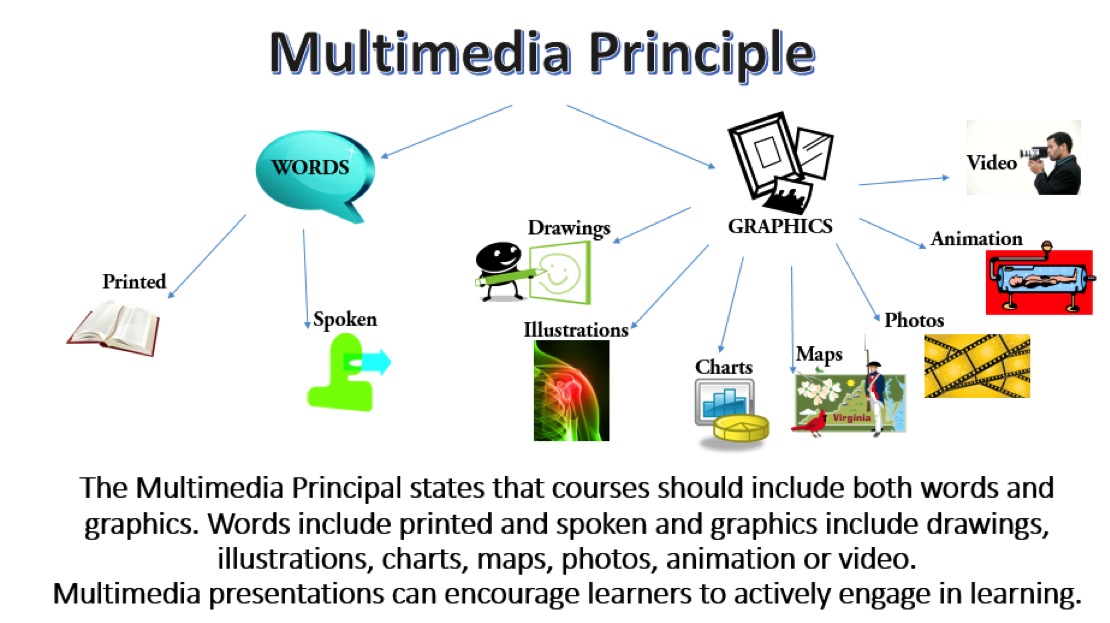
There are several principles that Mayer has outlined with regards to using multimedia in instruction. The following chart lists and explains each principle:
| Principle | Description |
|---|---|
| In the book Multimedia Learning (Cambridge Press, 2001), Richard E. Mayer discusses twelve principles that shape the design and organization of multimedia presentations: | |
| Coherence Principle | People learn better when extraneous words, pictures and sounds are excluded rather than included. |
| Signaling Principle | People learn better when cues that highlight the organization of the essential material are added. |
| Redundancy Principle | People learn better from graphics and narration than from graphics, narration and on-screen text. |
| Spatial Contiguity Principle | People learn better when corresponding words and pictures are presented near rather than far from each other on the page or screen. |
| Temporal Contiguity Principle | People learn better when corresponding words and pictures are presented simultaneously rather than successively. |
| Segmenting Principle | People learn better from a multimedia lesson is presented in user-paced segments rather than as a continuous unit. |
| Pre-training Principle | People learn better from a multimedia lesson when they know the names and characteristics of the main concepts. |
| Modality Principle | People learn better from graphics and narrations than from animation and on-screen text. |
| Multimedia Principle | People learn better from words and pictures than from words alone. |
| Personalization Principle | People learn better from multimedia lessons when words are in conversational style rather than formal style. |
| Voice Principle | People learn better when the narration in multimedia lessons is spoken in a friendly human voice rather than a machine voice. |
| Image Principle | People do not necessarily learn better from a multimedia lesson when the speaker’s image is added to the screen. |
An example of using the multimedia principle to enhance learning:
1) I can describe verbally how blood flows into and out of the human heart.Blood enters the heart through two large veins, the inferior and superior vena cava, emptying oxygen-poor blood from the body into the right atrium of the heart. As the atrium contracts, blood flows from your right atrium into your right ventricle through the open tricuspid valve. (online source)
2) Using the multimedia principle, I can add an image to enhance understanding and learning:
| Blood enters the heart through two large veins, the inferior and superior vena cava, emptying oxygen-poor blood from the body into the right atrium of the heart. As the atrium contracts, blood flows from your right atrium into your right ventricle through the open tricuspid valve.
(Image from online Creative Commons licensed source)
|
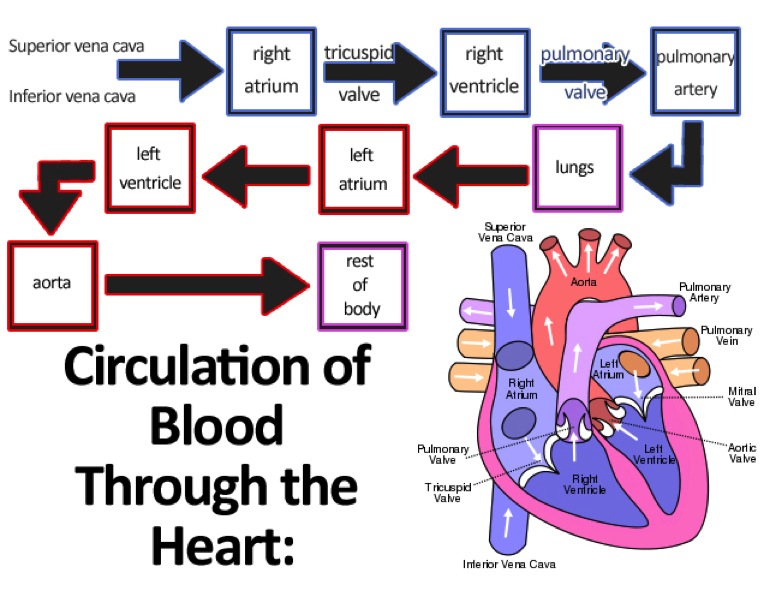 |
3) Using the multimedia principle, I can use an animation instead to enhance learning and understanding.
One of your readings in this lesson includes a paper by Dr. Peter Doolittle from Virginia Tech about using Mayer’s principle(s) when creating content. He describes the importance of using proven principles when creating instruction. When we are designing instruction, we are communicating a message to the learners. It is important to use the tools at our disposal to try to communicate the message as clearly as possible and in a way that the learner can understand. You will notice the paper mentions differences in the use of Mayer’s principles when it comes to learners that already know a lot and those that do not. Recognizing the difference is helpful in the decisions we make when designing and creating instructional content. Knowing your learners (learner analysis) will help guide your choices.
Universal Design Principles
In addition to using multimedia principles to guide our content design, there are many universal design principles that we can use to guide us as we create course materials. In your chapter reading you will read about the importance of using design principles to emphasize, explain, enhance clarity and encourage learning. Your text discusses balance, center of interest, emphasis, unity, contrast, and rhythm, along with line, shape, space, texture, value and color as twelve strong guidelines provided by the principles of design. You do not have to be an artist to create quality presentations. Knowing, understanding and using universal design principles will help to create successful instructional material.
HERE is a link to a book that describes 100 universal principles of design. How can universal design principles help you design instruction? We will discuss briefly how using “storytelling” (slide 228 on the SlideShare) can enhance understanding and motivation in an instructional setting. The following two examples discuss CPR; one uses storytelling and one does not.
Both videos discuss the procedure of performing CPR on a person. Which one held your attention the most? By using the elements of storytelling (delivering information in a narrative form with a beginning, middle and end) understanding and motivation can be enhanced. This is just one example of how one can incorporate universal principles of design in while creating instructional materials. Design principles do not guarantee that learning will occur, but the principles of universal design are user-centered, and are proven principles that can gain the attention of learners in various ways that helps to make learning more possible. Just watching a video that explains CPR does not guarantee the learner will learn how to do it correctly. But the use of story, gains the learner’s attention and helps prepare the learner for instruction.
There are online sources that collect, use and create stories that could be helpful in the creation of instructional materials. Here are some:
Before you move to your assignments, please review some of the other design principles and think of ways that one or more might be implemented in your planned instruction. How could use storytelling?
Readings
Chapter 8 - Teaching and Learning at a Distance, “Distance Education Support Materials”
READ: Doolittle, P. E. (2002, May). Multimedia learning: Empirical results and practical applications. In The proceedings of the Irish Educational Technology Users' Conference.
Optional Reading: The book, Multimedia Learning, by Richard Mayer, is available online through the VT library. It is an excellent source. Mayer cautions those using multimedia for instruction to not get caught up in the technology-focus of multimedia, but to stay learner-focused. In this book Mayer goes into more detail than the Doolittle paper we read, about his principles and why they help in the designing of instruction and why using them enhances the learning of the audience.
Reading Response (RR) Assignment 9.1
You are going to be creating content for your distance learning lesson for your final project. How might what you have read in this lesson affect your decisions (if at all)? In a 1-2 page Word document, briefly describe 1 instructional document/slide/video you may use to deliver content for your final project (you may include screen shots, but it is not necessary.) Provide support for the choice you made on this piece and note what multimedia principle(s) may be an asset to your design. Please include how this choice of multimedia aligns with your learning objectives and your learner analysis.
Example: I am designing a distance learning lesson on how blood flows through the human heart. One of my lesson objectives is that my learners will be able to accurately describe the process in their own words at the conclusion of the lesson.
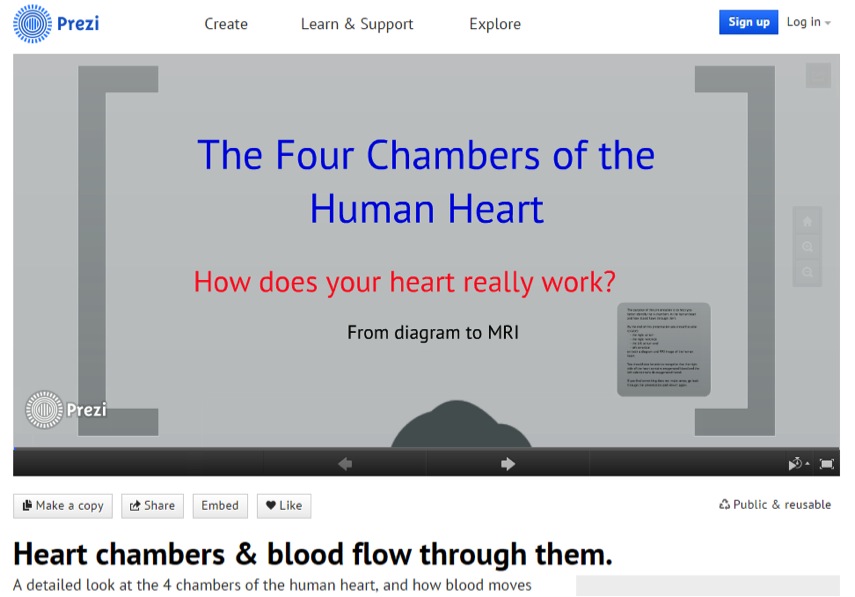
I plan to use Windows MovieMaker to create a short video instruction to be posted on the lesson website. I chose a video because my lesson is an asynchronous design and I want my learners to be able to access the material 24/7. I use the multimedia principle throughout by using text and images. I also use the Pre-Training principle by listing the concepts before moving into the instruction. I added this principle after reading through Mayer’s principles. The addition will help my learner’s be more prepared to receive the instruction. One of my objectives is that my learners will be able to describe, in their own words, the blood flow through the human heart. I believe using the Personalization Principle aligns with that particular objective because I have used a conversational tone in my content versus the more formal language of the textbook. I hope this makes the subject matter more approachable and it models one of the objective goals of the learner.
(This response should be in MS Word (or similar) and should be submitted together with Assignments 9.2 & 9.3.)
Reading Response (RR) Assignment 9.2
In this assignment you are asked to 1) Create your own evaluation rubric for instructional or content creation tools, 2) Use your rubric to evaluate ONE tool you may be considering for your final project, and 3) Use your rubric to evaluate ONE of the 4 tools listed below:
- Voicethread (Asynchronous instruction possibilities)
- Powtoons (can incorporate multimedia principles to present content)
- TeamViewer (Synchronous instruction possibilities)
- Quizlet (can create study vocabulary for student practice and use for formative assessments)
That is a total of one rubric and TWO completed evaluations based on your own criteria (rubric). Accompany the evaluations with a single page document that 1) describes your experience with the tools you have evaluated, and 2) make at least 1 connection to any of your readings from this lesson.
(This response should be in MS Word (or similar) and should be submitted at the same time as Assignments 9.1 & 9.3.)
Assignment 9.3
Assignment 9.3 is as follows:
In Assignment 6.3, 7.3 & 8.3 you were asked to consider many of the various elements that form the development a distance education program. In this part of assignment 9.3 you will still be compiling the information in the chart below for your final project report.
For this assignment 9.3, please submit a rough-draft of the highlighted sections of your Needs Assessment & Process Planning as they relate to your final project planning. Your rough draft should be thorough enough to invite adequate feedback (should include 2-3 ideas for each topic that relate directly to your final project) but it may remain in a rough draft form. Please use each topic as a separate heading in the document you turn in.
Needs Assessment & Process Planning |
Brief Description |
Plans/Notes |
| Program Objectives | ||
| Program Description | ||
| Level of Program | ||
| Target Audience | ||
| Project Team | ||
| Planning Stages | ||
| Budget Plan | ||
| Program Content | ||
| Program Delivery | ||
| Faculty Support | ||
| Student Support | ||
| Assessment | How will you know what your learners have learned? What ways might you assess their learning? (We will discuss this in more detail in a future lesson.) | |
| Evaluation | How do you plan to evaluate your lesson/module? (See “Quality Control” section on page 331-333 of your text.) | |
| Accessibility | In your workplace or in the environment you plan to implement your lesson/module, what considerations must you make with regards to your audience and possible accessibility issues? There are accessibility issues for students with disabilities: (This link can show you some of ways Virginia Tech helps to encourage accessibility for its students with disabilities or HERE is an example of what other universities provide for your reference.) There are also accessibility issues to consider involving language and culture which we will discuss more in a future lesson.) | |
| Privacy Considerations | Consider the term “accessible” with regards to non-students. We do not want student information to be accessible to anybody not associated with your lesson/program. What considerations must you make to guarantee student privacy? Are you part of a system that has already outlined specific requirements that you will need to consider in this regard? |
Scoring Rubric for Assignment 9.3
18 Points Possible
6 – Submission includes notes on the following aspects of the over-all distance learning course design: Evaluation and Accessibility.
6 – Notes are thorough enough (should include 2-3 ideas for each topic that relate directly to the final project) to invite adequate feedback on the final paper.
6 – Notes include references from the text as well as outside sources that are cited at the end of the document.
Submitting Your Assignments
When you have completed all three assignments (9.1, 9.2 &9.3) please submit them all at the same time in a single document. At the top of your document you should have the lesson name, and underneath that should be your name, email address, and the date. Your paper should be double spaced using a standard font such as Arial, Helvetica, or Times New Roman. Most formatting questions can be resolved by using the APA Publication Manual guidelines. Make sure you have saved your file with the name “Assignment9”. After you have saved you file, go to the student interface and submit your assignment for grading. Click here if you need additional information regarding submission of your assignment.