Lesson 1: Design
What Does Design Mean to You?
Design
Welcome to Design for Learning. In this course you will design something so that it supports learning. But what exactly is design? Throughout your daily life and your work life you have probably heard about design many times, both as a verb (to design) and as a noun (a design). People with different backgrounds and professions may have somewhat varying views on what design means to them.After this lesson, you will be able to:
- Define design and discuss your definition.
- Relate the process and principles of design to a variety of contexts and everyday life
Assignment 1.1
Description
Before reading more about design on the next pages, please think for a few moments about what design means for you in your daily life and professional life. Discuss what design means to you and where you see or encounter design in your personal life or professional life. After writing about your own experiences, write your own definition of design. Base this definition on how you currently view design, rather than on how design is viewed by external sources.Submitting Your Assignment
You will submit this assignment together with assignment 1.2 and 1.3 at the end of this lesson. Prepare all assignments for this lesson (1.1, 1.2, and 1.3) into a single Word file. On the first page, you should have the lesson name, and underneath that should be your name, email address, and the date. Below, write "Assignment 1.1" and type your responses to assignment 1.1. Do not submit this assignment until you have also completed assignment 1.2 and 1.3.Grading Criteria
- Discusses personal experiences and encounters with design
- A personal definition of design is provided
Points: 5
Introduction
You just thought about design and provided your definition of design. Here is how others have
defined design:
"DESIGN: (noun) a specification of an object, manifested by some agent, intended to accomplish goals, in a particular environment, using a set of primitive components, satisfying a set of requirements, subject to some constraints." - Paul Ralph & Yair Wand |
"Design is a roadmap or a strategic approach for someone to achieve a unique expectation. It defines the specifications, plans, parameters, costs, activities, processes and how and what to do within legal, political, social, environmental, safety and economic constraints in achieving that objective." - Don Kumaragamage |
"You cannot hold a design in your hand. It is not a thing. It is a process. A system. A way of thinking" - Bob Gill |
"Making things better for people." - Richard Seymour |
On first sight, these definitions seem very distinct from each other. However, they also have a lot in common. While some definitions focus more on the outcome of design, such as an object or a product, others focus more on the process of design. Generally, however, the design process is seen as a systematic or strategic approach rather than something that is unplanned or something that happens accidentally. In addition, based on these definitions, design aims to accomplish certain goals, to satisfy a need or to make something better for people, rather than just making something look good. Watch the video below to see yet another perspective on design.
One of the things that was said in the video was: "Design is a verb, not just a noun, it's a process, a way of defining problems and developing solutions." In the next section, this design process will be discussed in more detail.
The Process of Design
You may have noticed from the video that design can be applied everywhere. One can design
objects such as clothing, graphics, instructional packages, and furniture. However, not all
designed things have physical elements. One can also design services, rules, or lectures.
Designed products and services are all around us. While the functions, form, and shape of these
objects may often look like they happened naturally, this is almost never the case. The functions
and physical form of every object and service around you is carefully planned.
Objects are designed in slightly different ways in various disciplines. For example, in this course
you will learn more about how instruction is designed to facilitate learning. You will learn about
models that directly relate to the design for learning, such as the ADDIE model and Dick, Carey
and Carey model. However, regardless of your discipline, the process of design usually has a lot
in common across disciplines. As you can see in the image below, design generally consists of a
series of steps that are used in the process.
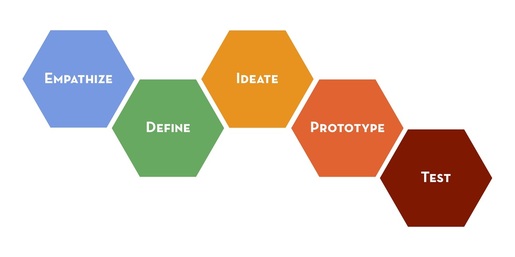
Steps in the Design Process:
Empathize: Design is user-centered
As a designer, you usually do not design something for yourself. You generally design something with a specific user in mind. It is therefore important that you know well what your users do, how your users think, and what is important and meaningful to them. It is important to find out what they already know and what their desires and values are.When David Kelley, the head of a global design consultancy firm, was asked what makes a great designer, he did not mention great creativity or aesthetic values. He answered that being empathetic and trying to understand what people really value is key. Observing, engaging with, talking to, and listening to your users will tell you a lot about their beliefs, values, and needs.
Define: Determine the problem
In this phase of the process, the designer will make sense of the data they gathered in the previous step and define the problem they are trying to solve. During this step you will clearly define the needs of your user and create a clear statement of the problem and what a solution needs to be able to do.Ideate: Generate solutions
In the ideate step, the designer focuses on generating solutions to address the problem you defined in the previous step. During this step the designer will come up with a broad range of solutions to the problem, rather than finding a single or best solution to the problem. By testing and prototyping and receiving feedback, the best solution will be determined.Prototype: Build solutions
The next step is to prototype. During this step you develop solutions to your problem. You create something that your user can interact with or experience. Your first prototypes will likely be cheap and easy to make. Prototyping is usually done in an iterative manner to get you closer to a final solution.Test: Learn about your user and solution
In this phase, the designer gathers feedback by testing his or her solutions. This way, the designer has the chance to learn more about his or her potential solution and how well it addresses the problem, as well as the users and their interactions with the solution. Ideally, the designer tests the prototype in a real-life context or realistic setting where the user will use the prototype. After this step, you can refine and improve upon your initial solution.Design is a Systematic but Iterative Process
The process described above is one way of viewing the design process. People in different disciplines have different models and steps they follow, as you will note when seeing other design models either in this Design for Learning course or in other design disciplines. In addition, if you have designed instruction for a while, you will probably make the process your own by adapting the systematic process to fit your own work style. Overall, however, the design process is a systematic process consisting of several steps for the designer to follow. While this step-by-step design process may seem linear to you, such as in the design process described above, it often involves revisiting and adapting earlier steps. For example, you may go back and forth between prototyping and testing. Or, the results of a prototype test may indicate that the problem needs to be redefined. Both scenarios are examples of the iterative nature of the design process.Assignment 1.2
Description
Choose something around you that has been designed. This could be anything, such as a refrigerator, a door, the keyboard you are typing on, or the chair you are sitting on. Next, imagine yourself in the position of the designer who designed that object or service. Using the 5-step design process you just learned about, think about how the designer empathized with their users, defined the problem, came up with a range of solutions, prototyped those solutions, and tested them. Please list each step in the design process and describe how each would be conducted for the artifact that you chose. Discuss any information you would need to obtain and/or any actions you would need to take to accomplish each individual design step. Be sure to emphasize where you feel the design process is dynamic or iterative in nature.Submitting your Assignment: You will submit this assignment together with assignments 1.1 and 1.3 at the end of this lesson. Prepare all assignments for this lesson (1.1, 1.2, and 1.3) into a single Word file. Under assignment 1.1 in your Word file, type "Assignment 1.2", and write down your responses to assignment 1.2. Do not submit this assignment until you have also completed assignment 1.1 and 1.3.
Grading Criteria
- Carefully relates the process of design to an everyday object for each of the five steps (1 point for each)
Points: 5
The Product of Design
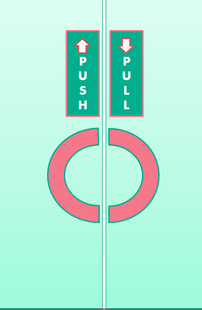
Affordances
Affordances define the actions an agent (person, machine, or animal) can perform with a certain object. For example, if we take a book, it affords us to read it, to hold it in our hands, and to turn pages. These are probably all things the designer already had in mind. However, the same book may also afford writing, ripping of pages, and even protection from the rain. It even affords scratching! Some of these affordances are very visible for us. In other cases however, affordances may be invisible to us. In these cases, signifiers can help us make these affordances more visible.Signifiers
If the designer would like to make an affordance apparent to its user, he or she can use a signifier. A signifier is a signal. This could be a sign, label, drawing, or other signal that makes the affordance more apparent. An example is the word push on a door. Adding this sign to the door makes the affordance of pushing a door to open it more apparent.Principles of Good Design
When we use products in our daily life, we often use products that we really love. At other times, we may have to use products that we find very impractical. So what is it about certain designs that make them very easy to use and to understand? It definitely helps to have signifiers that help aligning the affordances of an object with its intended use. However, there are many other principles of good design that have been developed by organizations, researchers, and designers. Some of these principles apply to specific fields while others apply across design fields.Lidwell, Holden, and Butler have written a book entitled Universal Principles of Design. In this book they describe 125 design principles, guidelines, and other design considerations that one can use to create a good design. These principles are based on research and could help you generate solutions for design problems, but it can also help you check the quality of your design process and product. An online copy of the book can be accessed by first logging into the Virginia Tech library and then following this link.
Assignment 1.3
Description
Choose a designed object/artifact that you have used before and either really love -or- strongly dislike. This artifact can be the same one chosen for Assignment 1.2 or something new. Once you have an artifact in mind, choose at least five universal design principles from the Lidwell, Holden, and Butler book. First, explain each of the principles you chose in your own words. Next, describe how your object of choice aligns with each of the principles of design that you chose. For example: How does your object demonstrate the principle? Is your object a good or bad example of the principle? Why?Submitting your Assignment:
At the end of this lesson you will submit Assignment 1.1, 1.2, and 1.3 together. To recap, these assignments should be prepared in a single Microsoft Word file. At the top of your document you should have the lesson name, and underneath that should be your name, email address, and the date. Under your last assignment (1.2) in your Word file, write "Assignment 1.3" and add your responses to this assignment. When you have completed all assignments of this lesson, save the document as a file on your computer and make sure the file is named "design". After you have saved your file, go to the student interface and submit your assignment for grading. Click here if you need additional information regarding submission of your assignment.Grading Criteria
- Choose at least five principles of design from the Universal Principles of Design book and explain the principles in your own words.
- Explain to what extent the principles of choice either do or do not align with the everyday object of choice.